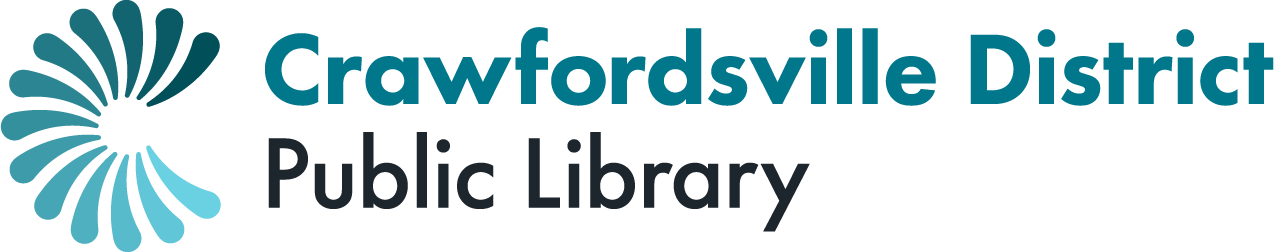CDPL has joined the Indiana Digital Library on Libby/Overdrive!
What does this mean?
If you used Libby/Overdrive prior to now, you may have noticed that we used to belong to the Indiana Digital Download Center consortium–that essentially meant we pooled our resources with a larger group of libraries to bring you as many reading options as possible.
Now, we’ve joined with even more libraries to expand your ebook, audiobook, and magazine options even further!
In order to browse the new, larger collection, you’ll need to sign in to your Libby/Overdrive account again and “switch” to the Indiana Digital Library.

On the Libby app
- Tab the middle icon (three stacked lines) to bring up the app menu
- Select Add Library
- Search for Crawfordsville District Public Library
- Select Indiana Digital Library
- Add your library card information and PIN
- That’s it! You’re now browsing our new collection.
To remove the Indiana Digital Download Center (old collection):
- Tab the middle icon (three stacked lines) to bring up the app menu
- Select the 2 Cards+ option next to Add Library
- Select the card that’s linked to Indiana Digital Download Center–the logo will display on the card icon.
- Taps on Actions then Remove Card
On the Overdrive website
- Head to idl.overdrive.com in your internet browser
- Click sign in
- Select Crawfordsville District Public Library and enter your library card information and PIN
- That’s it! You’re now browsing our new collection.
- If you frequently read using the Overdrive website, you might want to bookmark idl.overdrive.com and remove any old bookmarks to the previous website, iddc.overdrive.com
Your holds list from the previous collection *should* transfer to the new without you needing to take action, but please be aware that the process might be imperfect.
If you’re having any trouble at all figuring out how to switch, please contact us! You can call 362-2242 ext. 117 or drop by the Reference Desk for assistance.